How To Find Windows 7 Product Key or Activation Key
You might be Windows 7 user then it might be puzzled or troubled where and how to find windows 7 activation key or windows 7 product key or windows 7 serial key easily.Having Windows 7 activation key is very important thing when you want to re-install your windows 7 in your PC.If your windows 7 key is gone missing then today we are going to tell you how to recover your windows 7 activation key easily for installing windows 7 in future.This technique will be helpful to you in finding the windows 7 product keys.
First of all you must have genuine windows 7 installed in PC or Laptop.If you don't have then first download windows 7 iso file from a genuine server.After downloading Windows 7 ISO files you need to install windows 7 from USB.After installing it now we will began our guide on How To Find Windows 7 Product Key.
How To Find Windows 7 Product Key:
1. If you want to find the windows 7 activation key to activate windows 7.Then you need to download windows 7 key finder.This is a kind of application which is specially designed to get your encrypted windows 7 key from computer.
2. Download the application and extract it in desktop.Now open the extracted folder and run the windows 7 key finder named file.This is the advanced application which will help you find the product keys or activation keys of windows 7(Starter,Home Premium,Professional,Ultimate) of 32 bit or 64 bit.
3. Now run the windows 7 key finder and follow the on screen instructions given by application and once it overs it will give you windows 7 activation key.It will appear in five blocks in each five alphabets.Example: xxxxx-xxxxx-xxxxx-xxxxx-xxxxx
4. Now you have successfully find your windows 7 activation key.Now keep it safe.And now you install windows 7 easily with product key.To stay your system protected you need to download and install best antivirus for windows 7.
You may also like to read : Best 5 Google Adsense Alternatives
Stay tuned for latest articles on Windows 7.And like our facebook fan page.


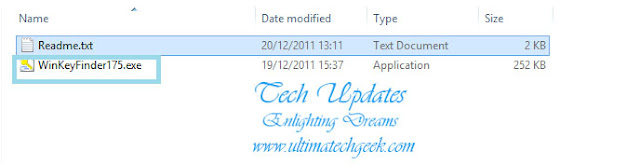





0 comments:
Post a Comment